The use of UI libraries and frameworks with a sufficient number of feature-rich JavaScript widgets considerably accelerates web development. As a result, programmers can create cost-effective business applications in a short time. The list below consists of the most widely used web JavaScript widgets. Their descriptions help realize which features should be present in a consistent and sought-after JavaScript component.
1. Data Table
First of all, the table should be fully editable so that you should be able to effortlessly make changes to cell contents or select any value from a drop-down list. It is also convenient to click on a column to sort it according to the preset sorting behavior or to filter data with the help of built-in filters.
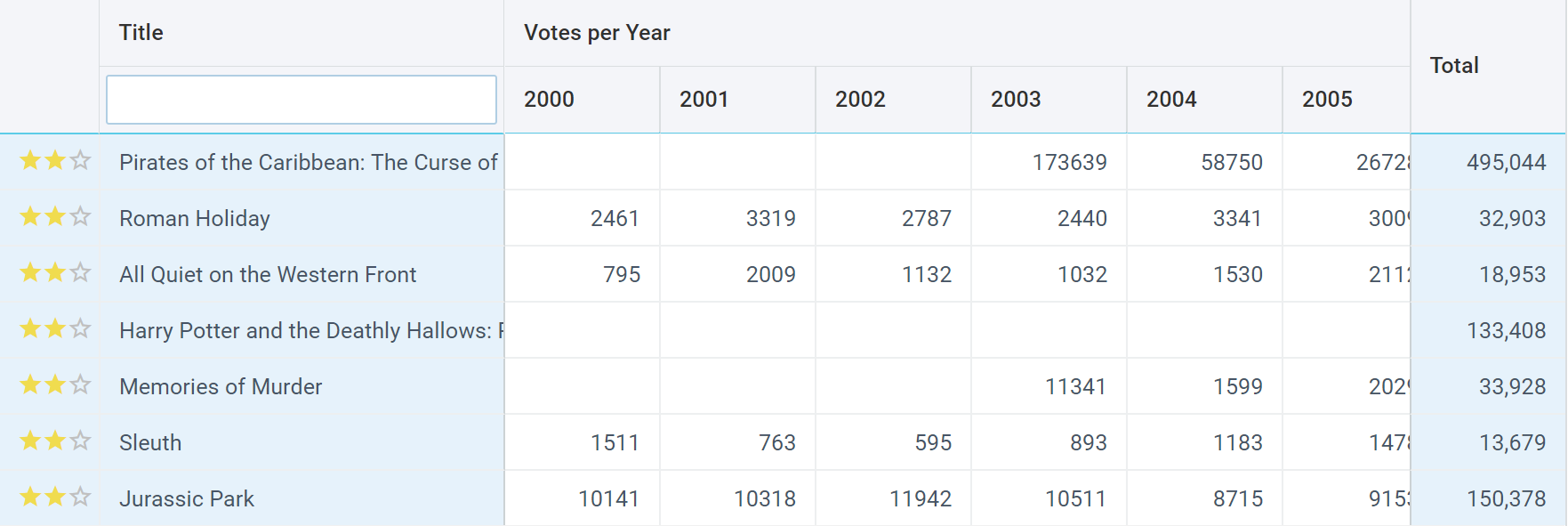
Validation feature is never an odd one out. Thanks to it, you can check the correctness of the inserted information. There is no need in searching for incorrect data. The cell with invalid numbers is highlighted with red.
Some other useful features to pay attention to is the ability to split big datasets into several pages, drag-and-drop, and ability to resize columns and rows.
2. Data View
Data View is a widget for presenting data in a visually attractive way. This component is irreplaceable when it comes to making data look good. A feature-rich Data View allows you to group the information rationally within a cell and add an image for better presentation. You also should be able to add and remove items easily.
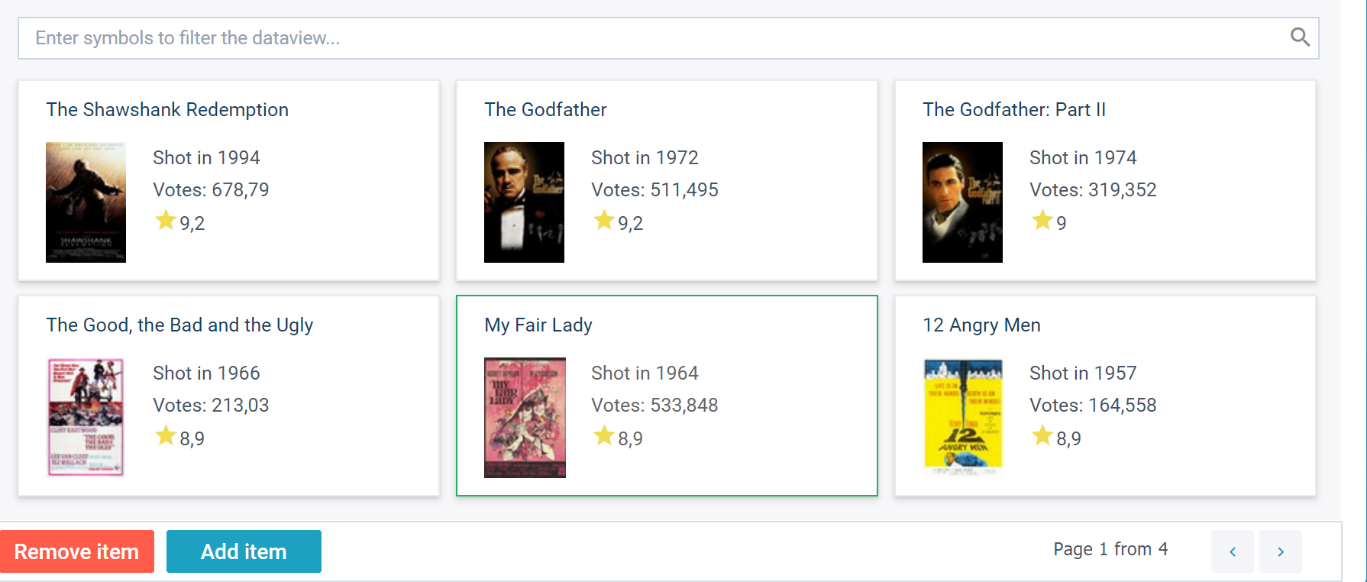
What if you don’t need the pictures to be loaded? Dynamic loading feature helps you to relieve server performance and only see the data that you need at the moment.
And again, all data widgets are about sorting, filtering, and editing. All these actions should be painless and effortless when you are working with data.
3. Tree
It’s a well-known fact that the most convenient way to systematize and store files is to place them into a hierarchical structure or a tree. This widget should ensure effortless management of child nodes like expanding and collapsing items by one click, dynamic data loading. The last one allows seeing only part of the tree which you need at the moment. In this case, you can load the branch bu clicking the button.
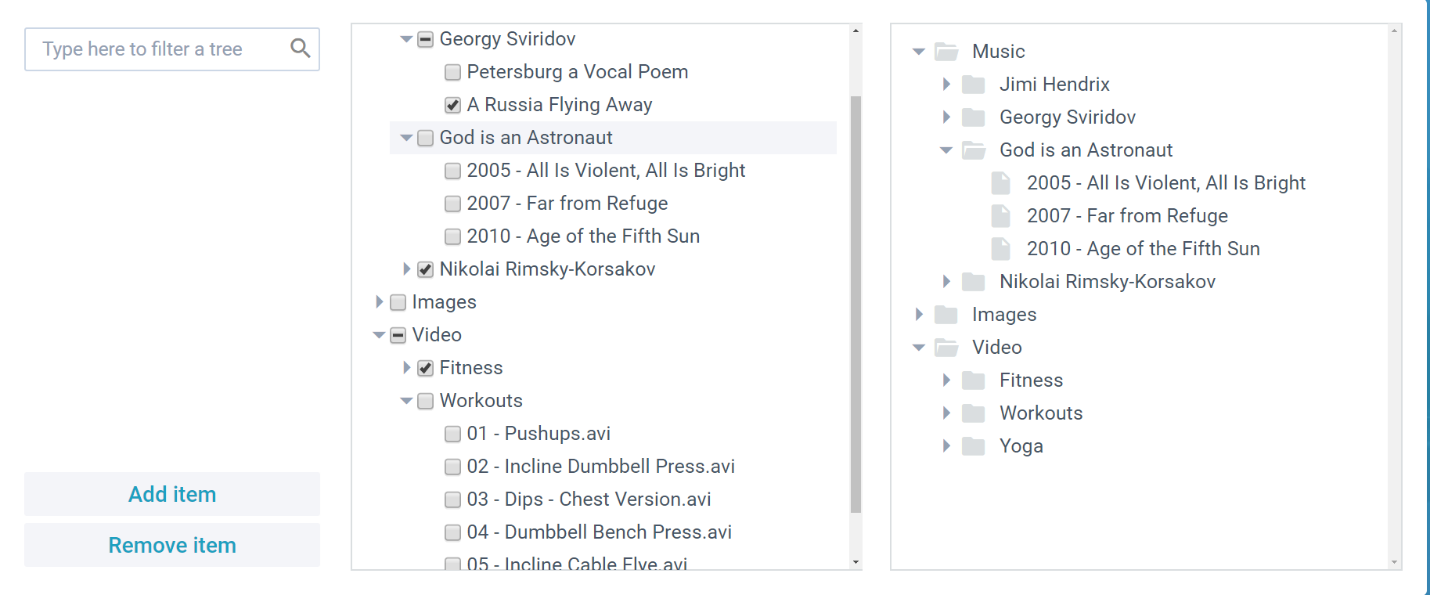
Checkboxes allow you to control the state of tree items. Keyboard navigation and CRUD operations support considerably facilitate data management for those who prefer a keyboard to mouse.
And the last but not the least. The backbone of tree structures is that its state is often unsaved when reloaded. It’s especially painful when you try to remember which nodes were open and selected before you closed the app. Nevertheless, there are some libraries which allow you to preserve the state of the whole tree after the page reloads.
4. List
You can use this widget for storing and managing big lists of items. The usual requirements for most of the data widgets, including List, are easy editing, drag-and-drop, validation for items with unacceptable value, filtering, and clipboard support.
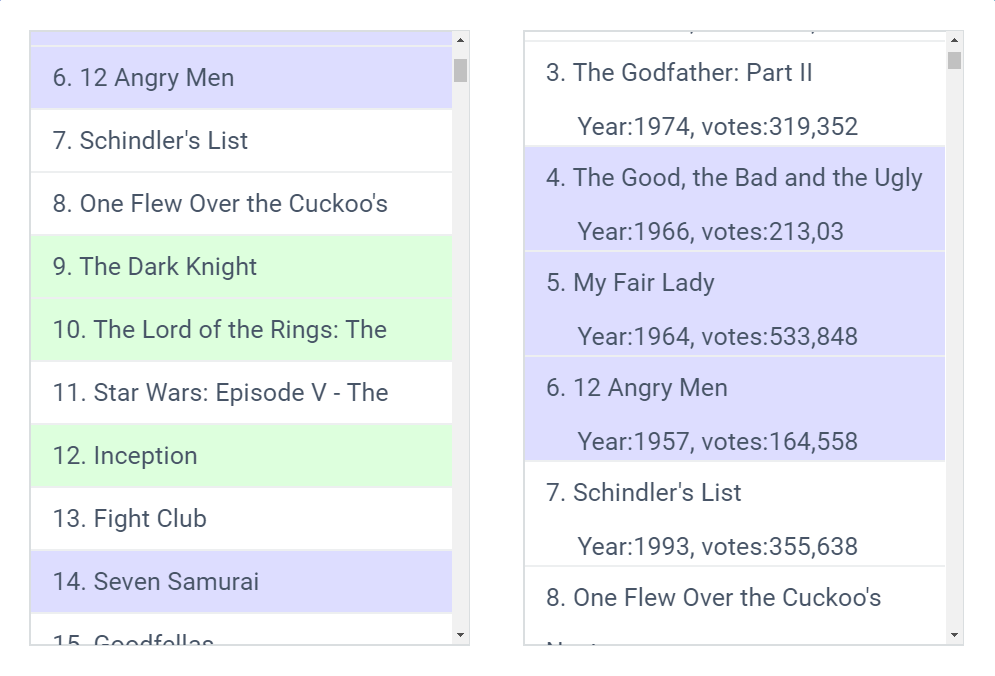
5. Query builder
Users usually get upset when they fail to find the required information in long lists. A feature-rich query builder solves this problem. This widget allows finding the necessary data in big datasets. It’s better when you can apply more than one rule to the filter. It ensures more precise search results. A feature allowing you to unite the filtering rules into groups also considerably accelerates the search.
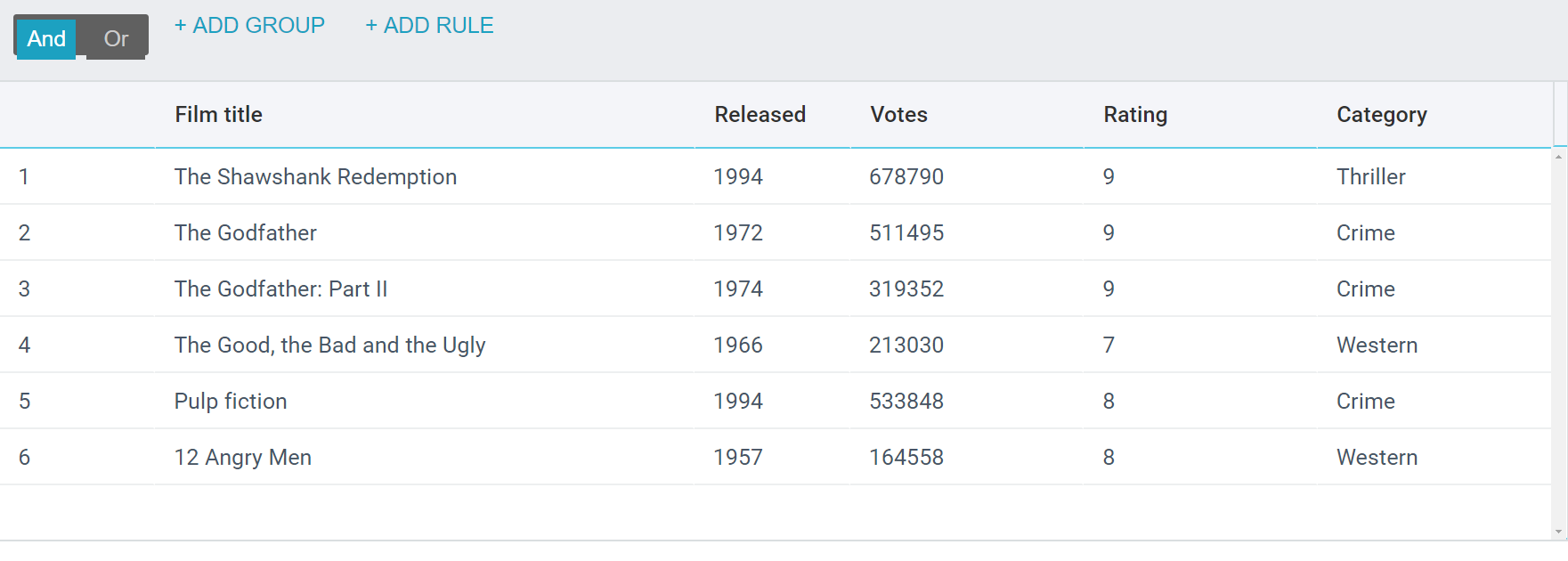
Also Read: Hyperlocal Business Model
6. Chart
JavaScript charts allow web app users to see the visualized version of data. There are various types of this component: line, spline, bar, area, legend, pie chart, radar chart, etc. There are many features which ensure a highly informative data visualization, e.g., sorting by several parameters, defining the data for filtering, style customization, selecting data ranges, grouping, and dynamic charts for demonstrating the change of data over time.
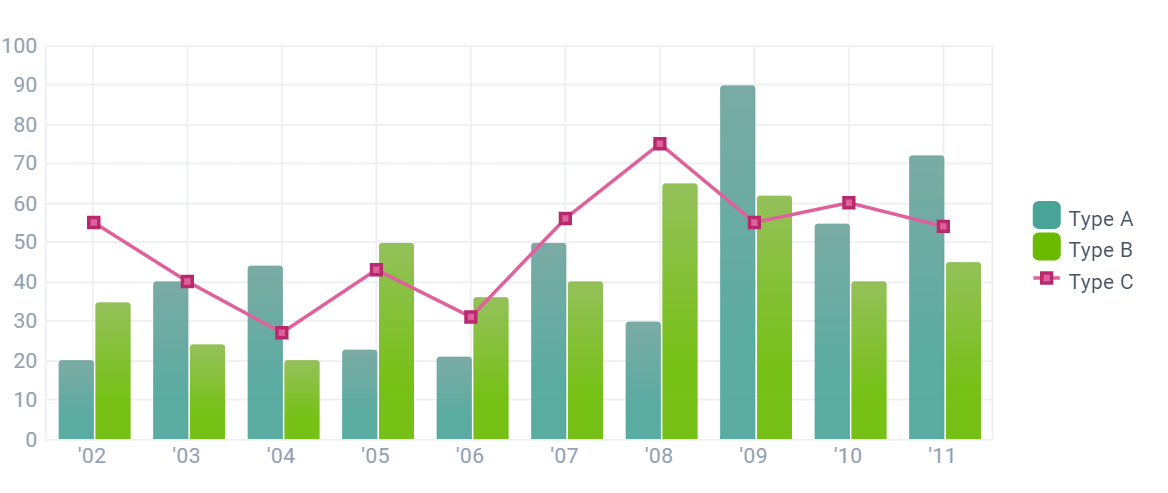
There are also Java Script components which have so many features, that they act like consistent off-the-shelf web applications. They are often called complex widgets. Get familiar with the most popular ones.
7. Kanban
This method of software development management is worth attention. Kanban makes the process of software creation clear and visible to all its participants. You can see the weak points in your workflow, spot the activities with too many tasks, and define the order of tasks. As a result, you have the whole picture upon the project in front of your eyes. The widget named upon this methodology ensures its effective implementation.
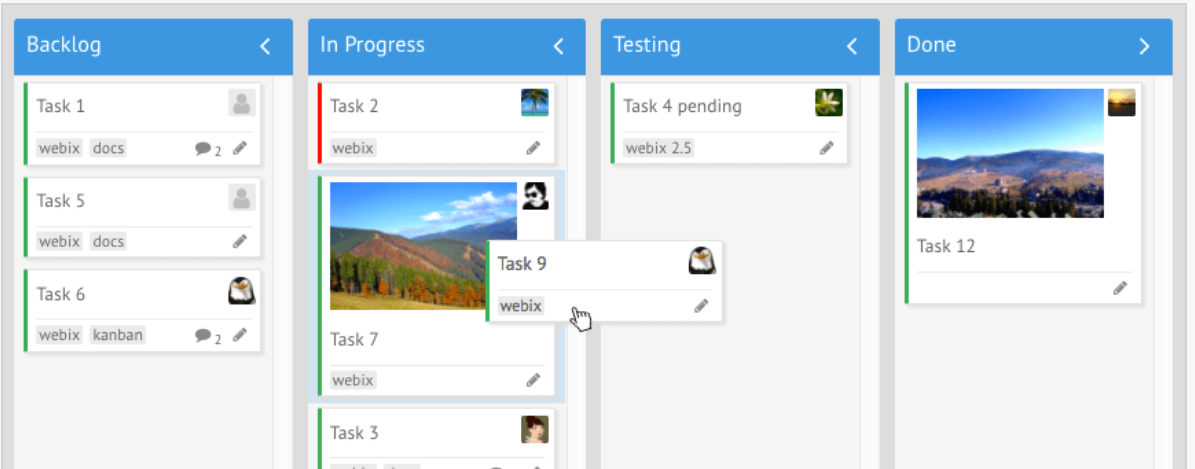
8. File Manager
This component allows storing the files and managing them the most conveniently. A proper file manager should have the interface which is familiar for most of the users. The UI should include intuitive navigation, effortless download, and upload of the files, quick search, drag-n-drop feature, and keyboard support.
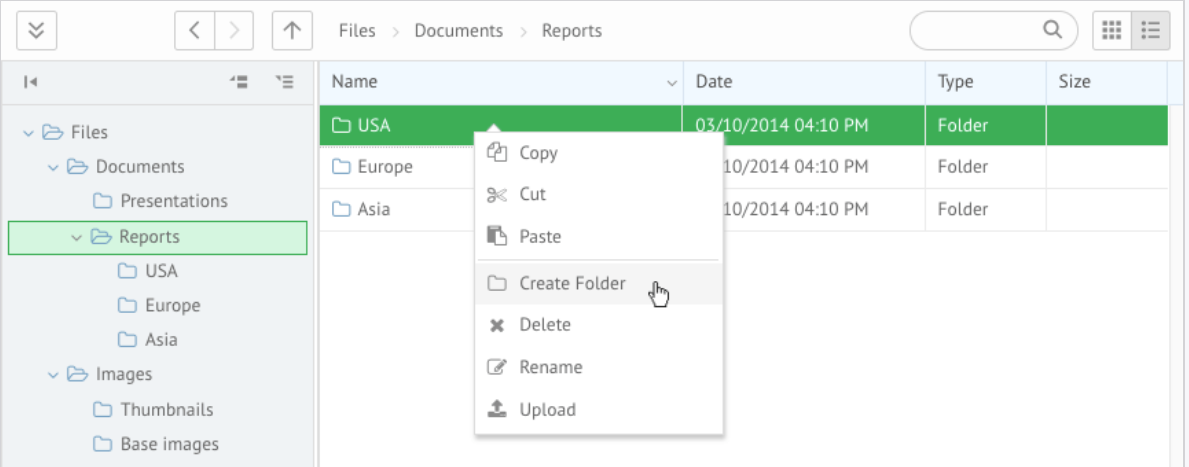
9. Pivot
This widget allows convenient data display. If the component is user-friendly, you can filter and sort the data, customize cells, rows, and columns or set the load structure.
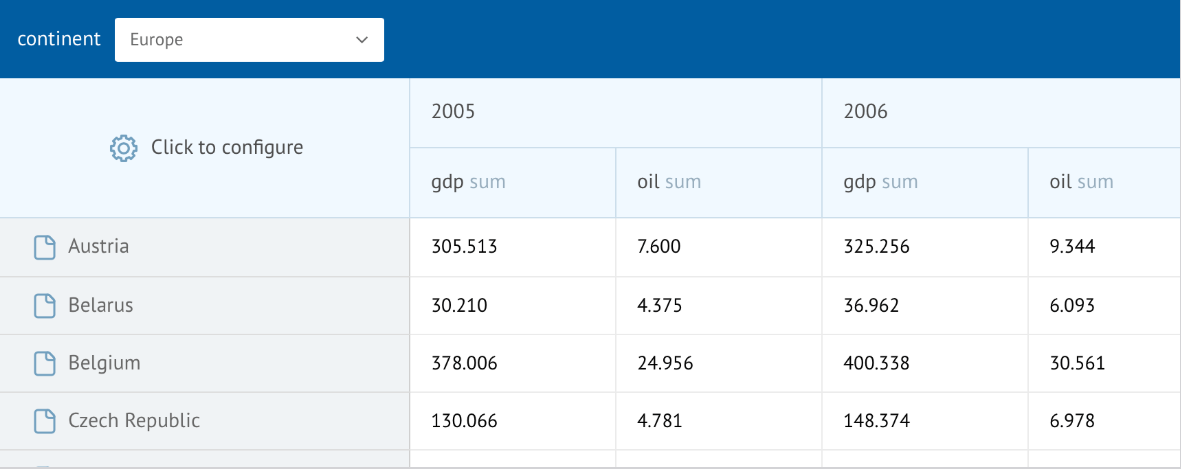
There also should be time-saving capabilities such as creating and applying structures to alter data presentation with a single mouse click, and tracking the dynamics of a certain parameter by sorting it in the ascending or descending order.
Customization is crucial for all data widgets, and Pivot is not an exception. For example, you should be able to emphasize significant values by coloring them.
10. Spreadsheet
It’s an excel-like widget for working with loads of data and values. A spreadsheet which offers more than one export options is a treasure. So, pay attention to this feature, because users find it convenient to be able to export data to various file formats, e.g., to Excel, PDF, or PNG.
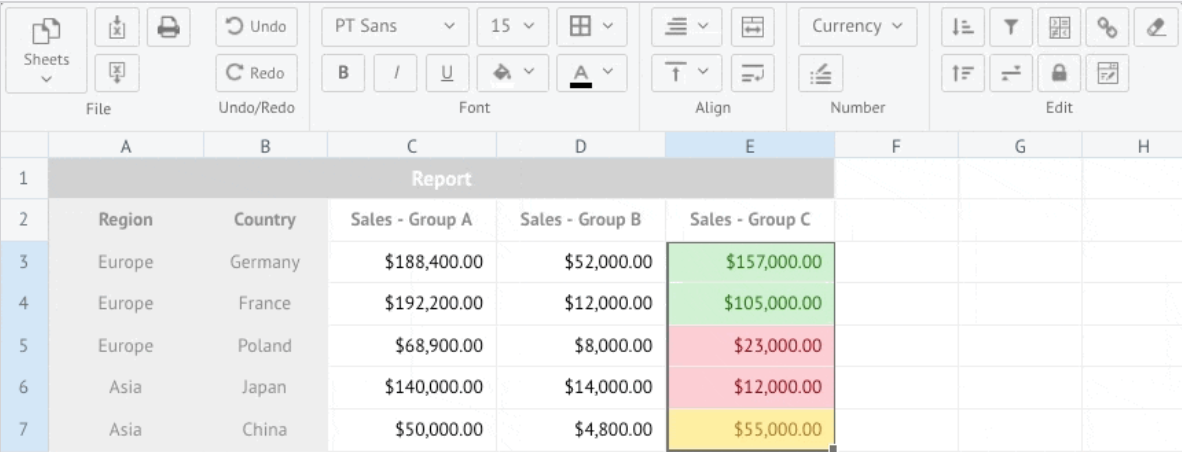
And don’t forget about easy customization. In widgets like this one, users can usually change the elements to their taste and convenience, e.g., set the number of columns and rows, add a formula editor, highlight cells with various colors, etc.
Other worthy features are safety and localization. It should be possible to adjust numbers and text labels to the rules of a particular country and apply the read-only mode to protect cells or sheets from being edited.
Also Read: Python Programming: Benefits And How To Learn It
11. Tree Grid
It’s a two-for-one case — a combination of a JavaScript tree and table. Tree Grid should include the same features as its parent components. Data, cells, columns, and rows should be fully editable. The capability of saving the current state is also required. Other compulsory features which you should be looking for are various data selection modes, export to several file formats, checkboxes, easy filtering, and clipboard support.
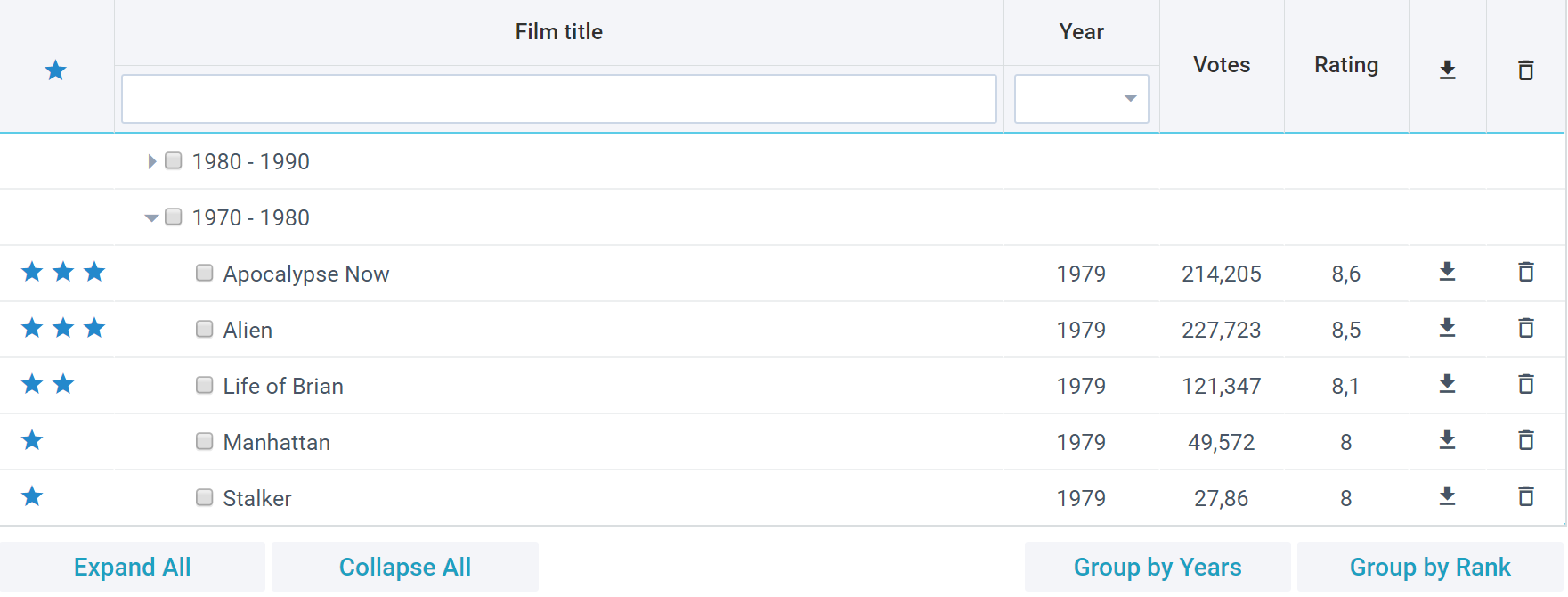
Bottom Line
Based on the above, when you choose a UI library or framework for your project, you should pay a lot of attention to the features of JavaScript widgets. On the whole, your task is to make sure that the components are easily customizable and editable, support keyboard navigation with CRUD operations, provide easy filtering and sorting, allow drag-n-drop, import, and export to various file formats, and so on. As you can see, there is a lot to keep in mind to choose an appropriate solution. Anyway, there is no sweet without sweat. Only close examination and exploration of widgets while choosing a library or a framework will allow you to find the most suitable and reliable solution.