The world is going digital rapidly. Isn’t it? Leading generation is demanding quality. People are talking only about the High Definition (HD) images and videos. In addition to this high demand for quality graphics, new technology is in demand. 4K Technology! And it is being viral all around. The best fact about the technology is that the graphics are Ultra HD.
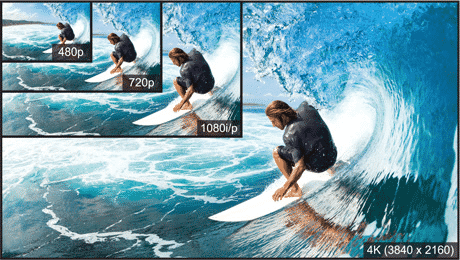
4K is a brand new, designed resolution standard for the digital world. It is a horizontal resolution display. It produces high-definition quality images with detailed visualization, better fast-action, and greater visibility surface of the projection. 4K is named so because it has a 4000-pixel resolution.
The above image is presenting the varying quality of the image along with its pixel specification. The ultra HD image has the configuration of 3840px*2160px. Also, ultra HD has more than four times of high image quality than Full HD image resolution. The other resolutions like 720 and 1080 were named after their vertical resolutions. These days, 4K resolution is the minimum requirement preferred by video editors for multimedia applications.
Also Read: Stellar Phoenix QuickBooks Recovery – Best QWB Corrupted File Recoverer
Video Processing Market Demand
After knowing about 4K technology to this extent, you can have an idea of its upcoming demands in video processing as well. We are aware that everyone is dependent on their smartphones. They are capturing the best moments of their lives through their mobile cameras. So, technology has to reach this end. Hence, the best 4K camera phones are available in the market. With this, you can click and shoot the raw images and videos respectively and can process the images and videos using the best software. To customize the video editing process for online business purposes or professionally, it is important to use such software that can provide you the high-quality features. Not all software can reach your requirements. So, some of them are listed below-
- Adobe Premiere Pro CC (5 ratings),
- Video Proc (4.5 ratings),
- Final Cut Pro (4.3 ratings),
- iMovie, etc.
These video editing or processing software add more details to it. They make the videos more realistic and clear. They include the best editing features that enhance the video to give a natural effect. The software offers several features to add more glitter to the video. They highlight the required content and maintain the quality with the small sizes of the file. Now, what makes your video more real is dependent on the type of software used. The most important step is to choose the best editing software. This brings you to compare the software available in the market and its limitations.
Video Software Comparison
Adobe Premiere Pro CC costs $239.88/year and can be used on Windows and Mac. Multi-Cam Editing and 3D editing are the key features. It is best used for prosumers. The installation size is 1.0/1.2GB. It is hard to use.
VideoProc costs $29.95/year and can be used on both Windows and Mac. It is best for quick editing. The installation size is 46.6MB. It is easy to use.
Final Cut Pro X costs $299.99/year and can be used on Mac. Multi-cam Editing and Intelligent Colour Balancing are the key features. It is best used for Mac professionals. The installation size is 2.8GB. It is hard to use.
iMovie costs free and can be used on Mac and iOS. It is best used for Mac beginners. The installation size is 2.3GB. It is easy to use.
Video Proc
VideoProc is a video editing and conversion software. This software is for those who wish to use such a tool that can process the video further and minimize the size of the video. No matter where the video is taken, either from a camera, smartphone, or an action camera like GoPro. It offers easy access and advanced features to make ultra HD quality video clips taken from A GoPro camera.
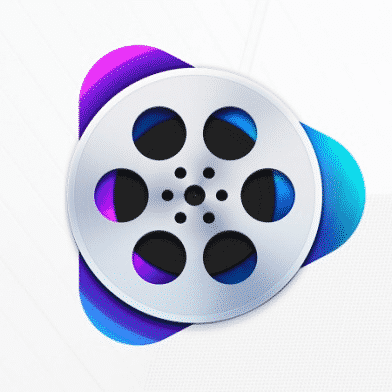
Hardware Acceleration
It is the key feature of Video Proc. This is a unique feature that no other tool possesses. It enables the software to understand the tapping taps to identify the better editing tasks to make it work effectively and efficiently. This leads to the functioning of a computer in a smarter manner. The end-users can enjoy more benefits from the key feature of hardware acceleration.
Video Proc includes various built-in sample audios, videos and many pro features for detailing your processing. The high-quality engine and deinterlacing technology, merged to the software, helps in producing almost the same quality as the original one. This involves the principle of removing noise and maintaining the quality to its supreme. The burden on the CPU is reduced while converting videos due to hardware acceleration.
Lens Correction, Make Gif, Rotate/Flip, Stabilize Video, Noise Removal, etc. are some of the few features that can enhance your video processing.
Also Read: Top 10 Best FLAC Players for Windows & MAC
The six reasons that prove Video Proc the best software for video processing are listed below-
- Affordable
- Fast Access
- Easy Access
- Light-weighted
- More features than just process video
- Multiple Settings for both Beginners and Advanced users
How to Record Desktop Screen with VideoProc?
The steps for recording the desktop screen using the software are as follows-
Step 1 – Launch VideoProc and Click on the “Recorder” button from the menu.
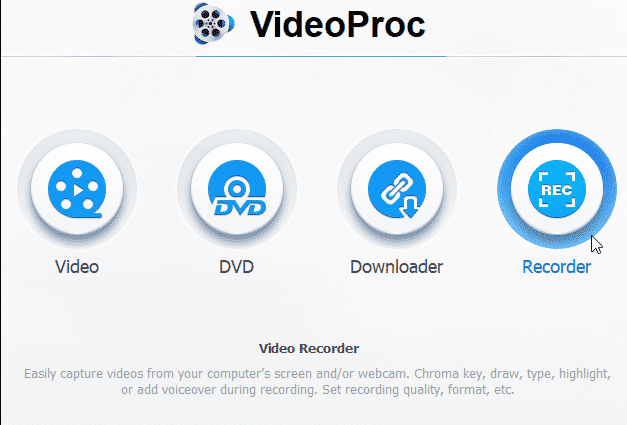
Step 2 – Click the “Camera” button at the top to record the computer’s screen. (This will display the activities of your screen). If you want to run a dual screen system then you must pick the one you need to record.
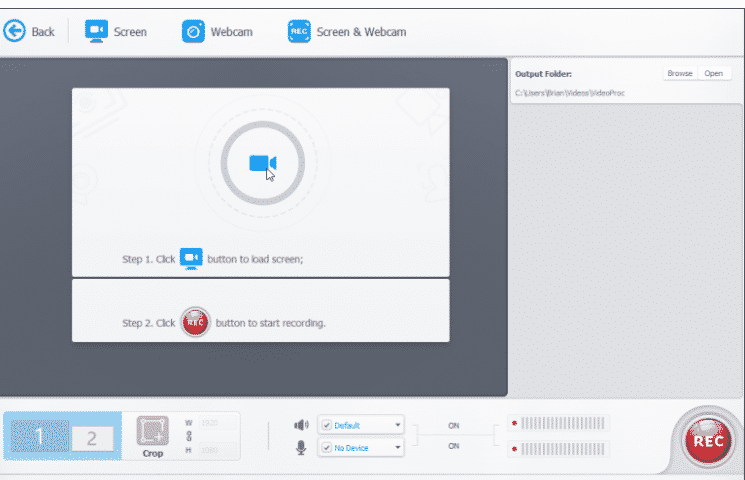
Step 3 – As soon as you are ready to start, click on the “Record” button in the lower-right corner of the app. Now, you will get a five-second countdown to start the recording.
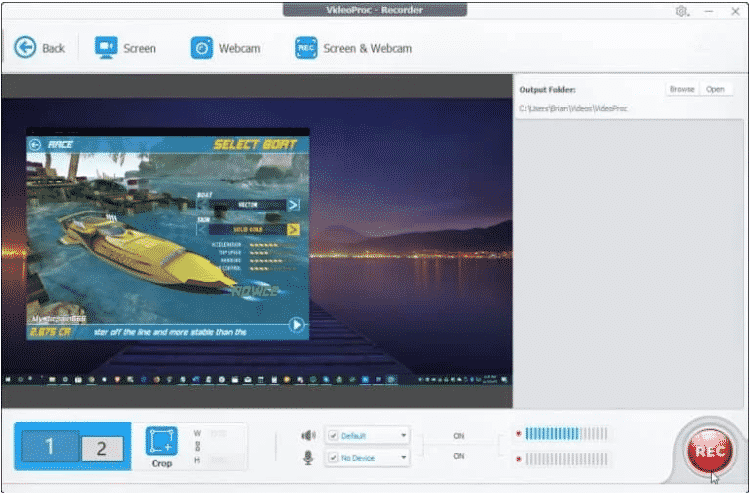
Step 4 – Use “Ctrl+Alt+Shift+R” to stop recording or “Ctrl+Alt+Shift+T” to open Utility Tools. Once you are done with the recording, you can view it in the app. Delete the unwanted ones or open the folder containing the output file. The format used for screencasts saving is MP4.
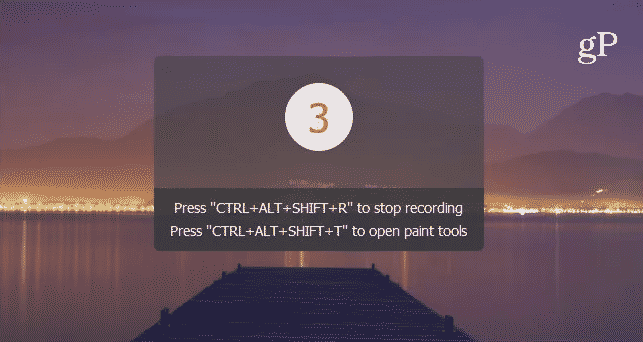
So, I would like to recommend you to use Video Proc software to create your extra advanced and high-quality video. It is not just simple software that makes your video look fascinating.
Also Read: How to Rank YouTube Videos?
You can even check out the below video which takes you through the features of VideoProc:
Instead, it also brings more effects, detailing, quality, easy access and some features like hardware acceleration that is not offered by any other software tool. Get a licensed VideoPoc free from the website. Leave your genuine feedback and stand a chance to win Apple AirPods.