How to recover user files and documents after updating Windows? As we all know, Microsoft updates for Windows are aimed primarily at optimizing the existing operating system and making useful additions. Have you decided to get a new update and benefit from lots of new applications?
In general, updates bring many advantages. But there are situations when the installation of new material isn’t smooth. If you’ve become the victim of the unexpected loss of data, you can recover your deleted files with Disk Drill for Windows. Find out why the data loss happens and how to retrieve data using special software and other recovery methods.
Why Have I Lost My Files?
Before proceeding with solving the problem, most users want to understand the reasons for its occurrence, which is quite natural. Since each Windows update consists of many changes, the location (path) of some files and folders may be disturbed, which may result in loss of documents.
How can I recover deleted files? Do not panic ahead of time! Your files haven’t disappeared, they are still stored on the disk and are available for recovery. You can learn more about How to Recover Permanently Deleted Files on Windows here.
First, try to restore deleted files Windows by searching the following folders:
- Basket.
- Windows Explorer.
- Use the folder of your account located on the path C: \ Users.
- Recover documents using File History.
- Perform a system restore.
- Rollback the system to the previous update.
- Open the hidden files.
Also Read: Top 10 Best FLAC Players for Windows & MAC
How to Undelete Files: All Existing Methods
Check what steps you should make to perform deleted files recovery.
1. Basket
When deleting a file, if it was not only erased manually with Shift + Del, the document is placed in the trash. Check out this utility. If you don’t find the files you need, proceed to the next step.
2. Windows Explorer
The easiest way to find any file on your computer is to use Windows Explorer. How to do it?
- Open Windows Explorer using the Win + E key combination.
- In the left pane, click on the icon «This computer». This action will allow the system to scan the logical partitions of each installed disk if you have several.
- In the dialog box at the top right, enter the name of the file to be found.
If you are looking for a specific file and you don’t need the computer to display everything that has a similar name, open the Search tab in the left pane and select the desired Document Type.
Also Read: Stellar Phoenix QuickBooks Recovery – Best QWB Corrupted File Recoverer
3. Account Directory
With the release of the update, Windows users faced an unexpected loss of their files located in the “Documents”, “Downloads” and “Images” folders. If this situation is familiar to you, try to find the lost documents in the account folder on drive C.
- Open My Computer.
- Open the contents of the C drive, go to the Users folder.
In this directory, most users will find lost documents. If you are not lucky enough to find them there, go to the next step.
4. Windows Recovery
If you have a good habit of backing up Windows, it will provide you with an incredible service by recovering lost files. If you have a recovery point, follow these steps:
- Clicking on the Start menu, go to Settings.
- Click the Update and Security tab.
- Open Backup Service and then Go to Recovery if a backup has been created on your PC.
- Follow the on-screen instructions.
5. Use DiskDrill for Windows
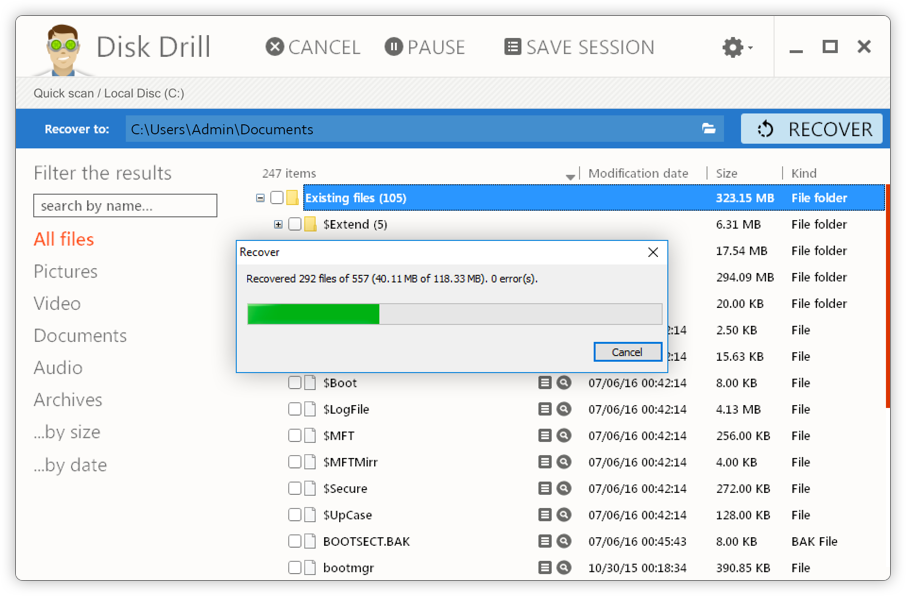
No document ever disappears from disk forever, unless it is overwritten. Therefore, you can easily retrieve the deleted file using special software designed to get the lost information back. DiskDrill is a user-friendly program that makes it possible to restore files within minutes. You can even recover permanently deleted files using this software. It’ll scan all the places where they can be and will offer to choose among the files that can be restored.
Also Read: 10 Advantages of Using OCR in Business
Can’t find important documents? Follow the instructions and get the guaranteed result. The specialized software will save you valuable time providing with the possibility to recover files almost instantly and taking no efforts.