Creating a piece of art is fun stuff to do. Collage making is a famous art creation technique where photos are being assembled in different forms to create a whole new portrait. A collage helps a person to tell a story using different images in one picture. Digitally sticking together pieces of a photo to form a whole new artistic image.
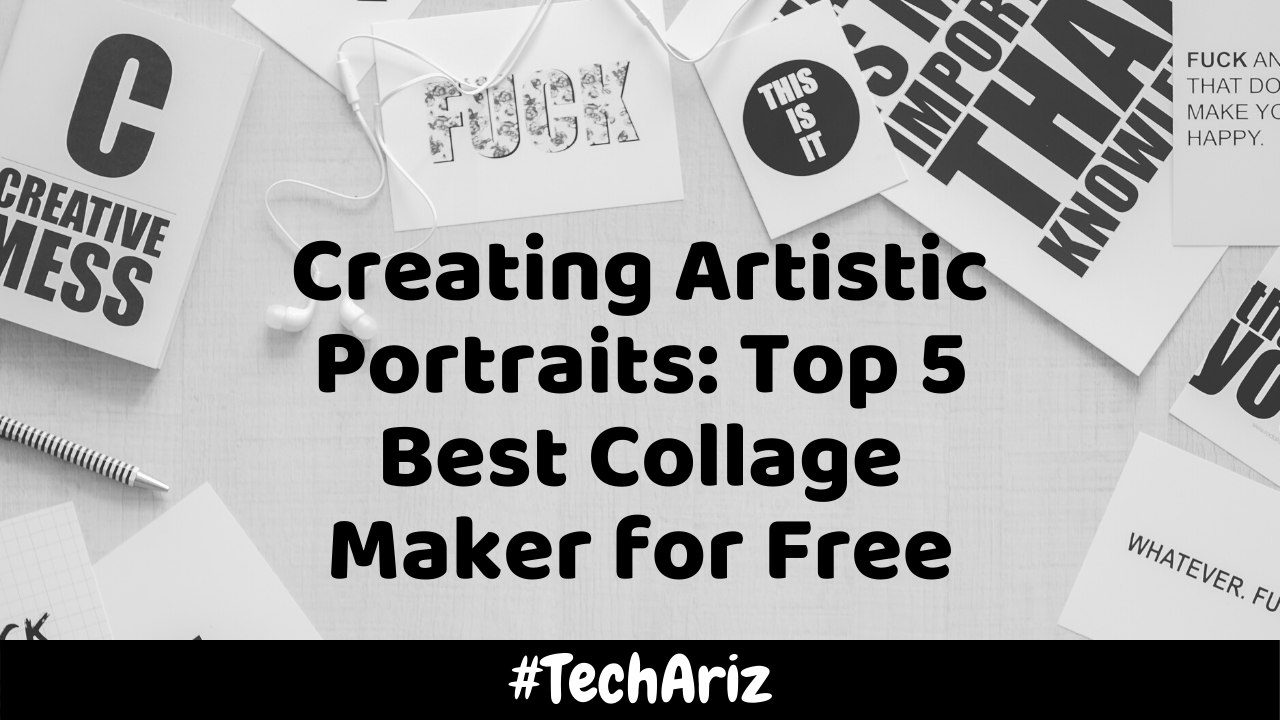
Everyone wants to create a state of the art pictures of themselves. Editing images, enhancing pictures, creating collages became the people’s hobby before posting on social media. There’s a lot of applications where you can find both photo-editing and collage-making tools and lets you explore those features in a single app.
Beginners may think they need to have some expertise in graphic design to make a collage. This technique sounds a bit complicated to do. But fortunately, most photo collage apps are user-free and easy to use. These photo collage apps help you effortlessly create professional-looking visual representations.
PicsArt
PicsArt became a lot more famous this year because of its new photo-editing tools. Bunch of social media profile pictures are edited on this app. It is also one of the most recommended free photo collage maker applications. Various features from photo editing to collage templates are found in this platform including filters, stickers, and various enhancement tools.
However, what makes PicsArt more unique is that it has a community of people sharing photo creations with everyone on the app. You can collaborate with your friends and share your collage creations. Sharing each other’s templates keeps every member of the community inspired.
PhotoGrid
This collage making application gives you access to over 300 layouts and a vast of fun editing tools. It has various filters that enhance your landscape and turn them into a painting-like image or photographic movie reel. The fact that you can select a layout format depending on the aspect ratio sets this app apart from other collage maker apps in this list. It also has a scrapbook feature that enhances the background of your collage with fun stickers add-on.
PicCollage
This application provides many features you can choose from. It is easy to control when you make your collage layout adjustments. This collage making app has various templates and layouts you can choose from.
What makes PicCollage unique apart from other applications in this list is its performance and photo editing capability which gives you a fair amount of control. If you are not so good at collage making, this app has a feature which automatically creates one for you.
Layout from Instagram
Sounds familiar? Layout from Instagram is obviously an application made by Instagram for hassle-free collage making. Impressing photo collages can be made simple with its collage layouts. This user-friendly application does not have as many photo-editing and collage-making tools as other apps in this list has, that’s why it is less complicated and very simple to use.
Canva
Make your social media profile look glamorous with Canva. This photo-editing application has a bunch of graphic elements you can choose from to make your collage look professional. You can also choose from its image templates and sizes selection.
Canva is very easy to use despite the fact that it has a lot of additional photo-editing features. This collage making application is free to download. But if you are really into advanced and state of the art features, premium accounts are available.
Takeaway
Collage making is a hobby that needs work cohesiveness. Making collage digitally tends to sound pretty hard but almost all photo collage apps are user-friendly and very easy to use. A lot of them are free to download. With these collage maker apps, everyone is free to enjoy the hassle-free collage making and experience fun photo editing.
So, if you want to create collages that look professional, it’s not too late to begin with the collage maker apps mentioned above.